SUMO PAINT (Photo Editing in a browser)
2 posters
Page 1 of 1
 SUMO PAINT (Photo Editing in a browser)
SUMO PAINT (Photo Editing in a browser)
Before you spend any money on PSP, PSE, PS CS, and would like to try your hand at creating digital art, why not start with SUMO Paint. Sumo is one of the new "Web 2.0" web based applications. It's a very close clone to Photoshop but without the built in bloat. It's being touted as the most advanced online image editing software around and it's not just for correcting "red eye". It actually has an easy-to-learn interface and Photoshop users will love the familiarity of it. Be sure your browser is up to date with Adobe Flash as SUMO is a Flash based application, meaning it will open in your browser. I have personally tested SUMO Paint in Opera v. 9.52, Internet Explorer v. 7.0, and Firefox v. 3.03 and it worked without a hitch. Nothing to download and install and it's FREE!
Sumo's features include;
* 1. Shape tools
* 2. Layers with blending modes.
* 3. Brush Tool- settings for size, opacity, scatter, random rotate, and gravity.
* 4. Ink tool-Creates realistic ink impressions with options for "ink wetness" look.
* 5. Text tool
* 6. Eraser tool
* 7. Filters
* 8. Gradient tool
* 9. Gravity for Vectors-similar to Photoshops Pen tool.
* 10. Shape Trails-Creates ghost trails for the shape given, creating an interesting and cool effect. Shape trails are available in Rectangle, Circle, Pie, Star, Round Star and Blade Star.
* 11. Custom Shape Tool-The SUMO Paint custom shape tool lets you draw your own custom shapes and fills the shape when the mouse button is released.
* 12. Symmetry tool-allows you to draw some intricate mandala-like drawings very quickly.
* 13. Transform tool
* 14. Lasso tool
* 15. Smudge tool
* 16. Blur tool
* 17. Line tool
* 18. Curve tool
* 19. Zoom tool
* 20. Selection Modify
* 21. Color Picker
* 22. Swatches
* 23. Saving Images with multiple layers
* 24. Select Pixels
* 25. SUMO paint start view
* 26. Support for Cool Iris 3D Gallery-Browser Plugin, optional.

If you'd like to join the SUMO community, look under File, there's a login/register option for free membership. It's another great feature for uploading your art into your own online gallery and unlike other photo apps it doesn't have hooks into social sharing sites like Flickr and Facebook.
SUMO Paint is currently in beta, but the gold release of the web-based application is expected later in the fall. SUMO Paint is being offered by Finnish-based Snap Group Ltd.
 Re: SUMO PAINT (Photo Editing in a browser)
Re: SUMO PAINT (Photo Editing in a browser)





WANT TO KEEP THE FORUM FULL OF NEW FREEBIES EVERYDAY? LET THE DESIGNERS KNOW YOU COME FROM HERE!
Copy and Paste the bold type in the comment form to let the Designer know Cu Freebies Only Forum sent you!
****************
Thank you! <a href="https://cufreebiesonly.forumotion.com/">CU Freebies Only Forum </a> Sent Me!
Thanks For Sharing your Time and Talent with us!
****************




 Similar topics
Similar topics» The 11 Best Free Photo Editing Programs
» Paint Splatter Overlay
» More Filters (Paint Shop Pro)
» Looking for someone to help make paint can labels for a new biz
» Paint-blobs (Juno's Place)
» Paint Splatter Overlay
» More Filters (Paint Shop Pro)
» Looking for someone to help make paint can labels for a new biz
» Paint-blobs (Juno's Place)
Page 1 of 1
Permissions in this forum:
You cannot reply to topics in this forum|
|
|
